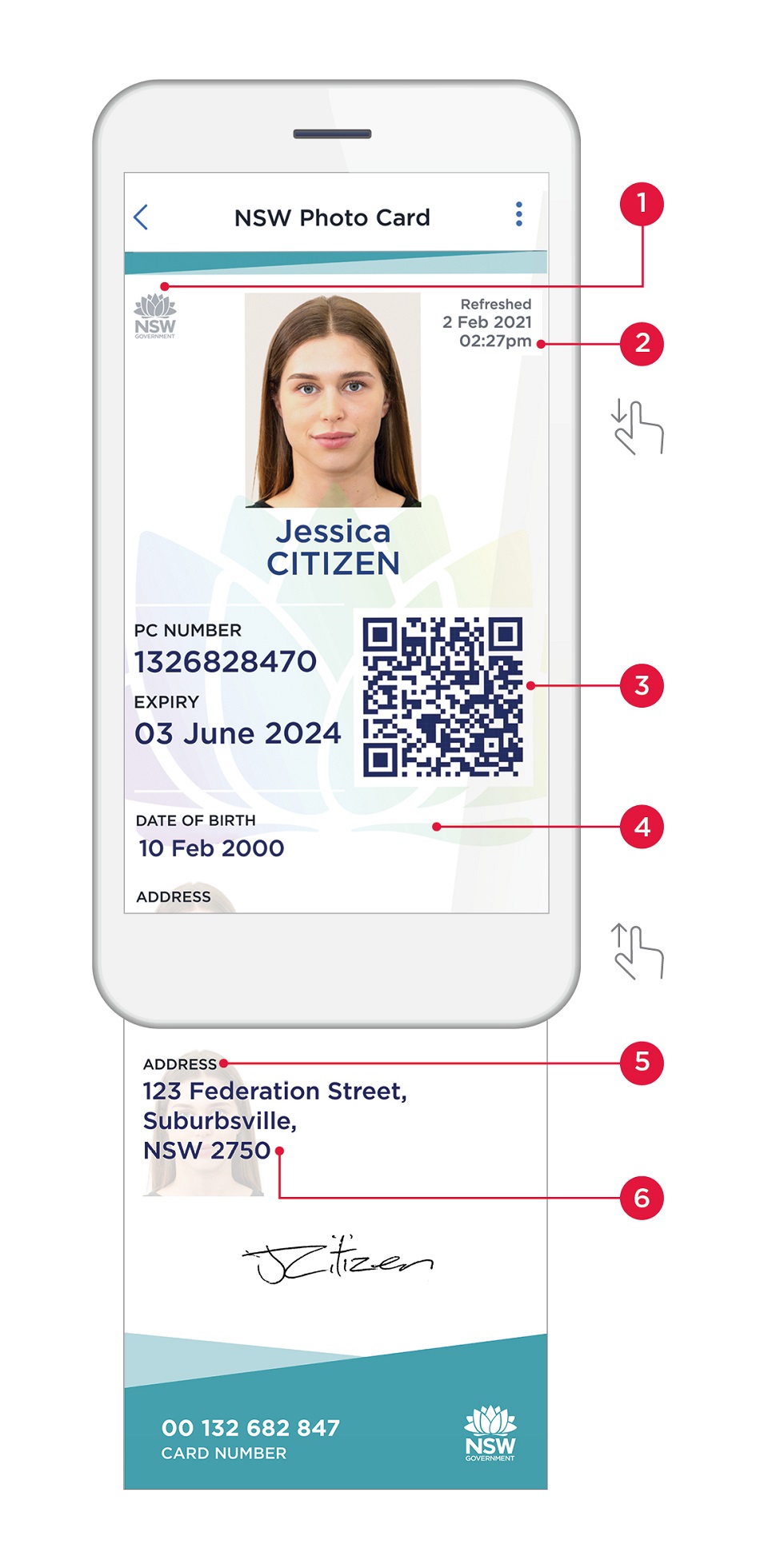NSW Digital Photo Card
The NSW Digital Photo Card is the digital version of the NSW Photo Card available through the Service NSW app.
The NSW Photo Card can be used as photo identification everywhere a driver licence is recognised.
Similar to the Digital Driver Licence, the NSW Digital Photo Card has multiple features that confirm it is authentic and current, providing checkers with a convenient, safe and contactless way to check proof of age, identity and address when required.
About the trial
Businesses in Western Sydney and the Blue Mountains will be among the first to trial the digital version of the NSW Digital Photo Card.
The Digital Photo Card can be presented at participating services, venues and businesses.
The trial areas are within certain Western Sydney and Blue Mountains postcodes.
Businesses, services and venues in the Western Sydney and Blue Mountains trial postcodes can join the trial as photo card checkers, including:
- NSW Police Force
- Transport Officers
- some Western Sydney and Blue Mountain Service NSW Centres
- bottle shops
- supermarkets
- convenience stores
- pharmacies
- tobacco retailers
- education institutions, such as TAFEs
- local councils.
Trial areas
Businesses, services and venues in the trial postcodes can take part in the trial.
Businesses outside the trial areas are not expected to accept the Digital Photo Card until it is launched statewide. However, if you are ready to accept the Digital Photo Card now, you can.
Help us improve the Digital Photo Card
During the trial, you can give us feedback on the Digital Photo Card. Your experience and suggestions will help us to improve the Digital Photo Card before it is officially launched.
Before you get started
- Read the resource materials to ensure you and your staff know how to visually check and scan a Digital Photo Card.
- You may want to hold a briefing session with your staff to go through the checking process.
How to check the Digital Photo Card
All photo card checkers need to know how to identify a Digital Photo Card before starting to accept it.
Photo Card holders can choose to display their Digital Photo Card in the default light mode or optional dark mode. Dark mode is commonly used at night or in low-light environments to reduce eye strain and make it easier to view a screen.
As a photo card checker, you can ask the customer to swipe down to refresh their Digital Photo Card to confirm that it’s authentic and current.
If you require extra reassurance beyond a visual check, you can easily scan the QR code on the Digital Photo Card with the scanner feature in the free Service NSW app.
- Animated NSW Government logo.
- Last refreshed date and time.
- QR code expires and reloads.
- Waratah hologram moves when phone is tilted.
- Watermark matches the licence photo.
- Address details (scrolling is not always required to view address).
Checkers have 2 options to verify a Digital Photo Card after a visual check.
- Ask the customer to swipe down the Digital Photo Card to update the last refreshed date and time.
- Scan the QR code using the scanner available in the Service NSW app on your smartphone.
Service NSW is currently piloting an upgraded version of the Digital Photo Card at selected Service NSW Centres. Find out what's different in the upgraded Digital Photo Card.
Important to know
- Don’t handle a customer’s phone. If you have difficulty viewing or scanning, ask the customer to adjust the phone to make checking easier.
- If you're having an issue verifying the authenticity of the Digital Photo Card, ask for the plastic card or follow your organisation's procedures.
- If in doubt about the Digital Photo Card, ask for the plastic card.
Copying a Digital Photo Card
If you need a copy of a holder’s photo card, follow your existing process using the plastic card. Do not take a screenshot of the Digital Photo Card.
Resources
Guides
The Digital Photo Card contains multiple features which confirm it is authentic and current. Photo Card holders can choose to display their Digital Photo Card in the default light mode or optional dark mode. To ensure you are viewing the most current photo card information, ask the customer to swipe down to refresh their Digital Photo Card.
Dark mode is commonly used at night or in low-light environments to reduce eye strain and make it easier to view a screen. This option ensures checkers can quickly and safely conduct visual checks whilst scanning QR codes on NSW digital licences.
- How to check the NSW Digital Photo Card – PDF
- How to verify the NSW Digital Photo Card - PDF
- How to sign in to a venue using the NSW Digital Photo Card - PDF
Posters
Contact us
If you have any questions, feedback or would like to discuss the NSW Digital Photo Card further, contact Service NSW.