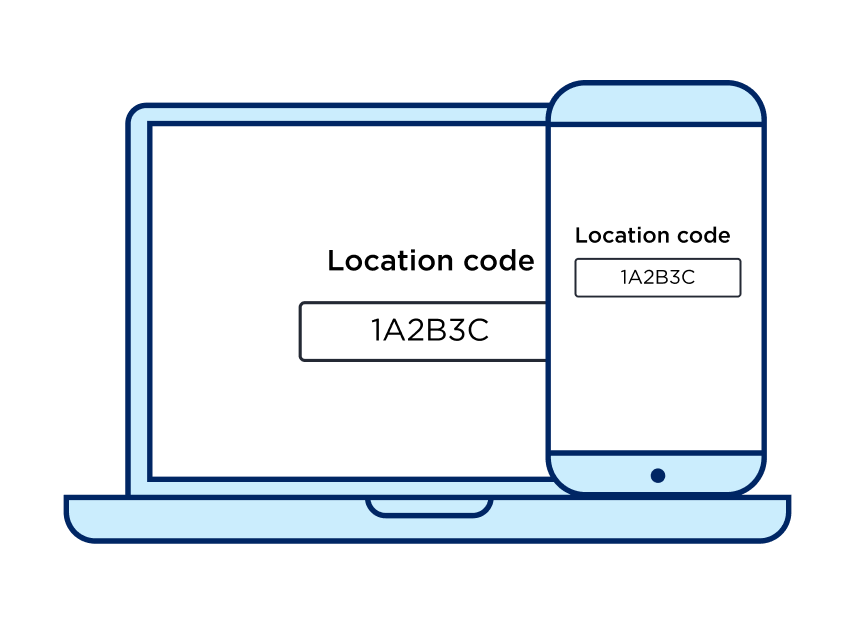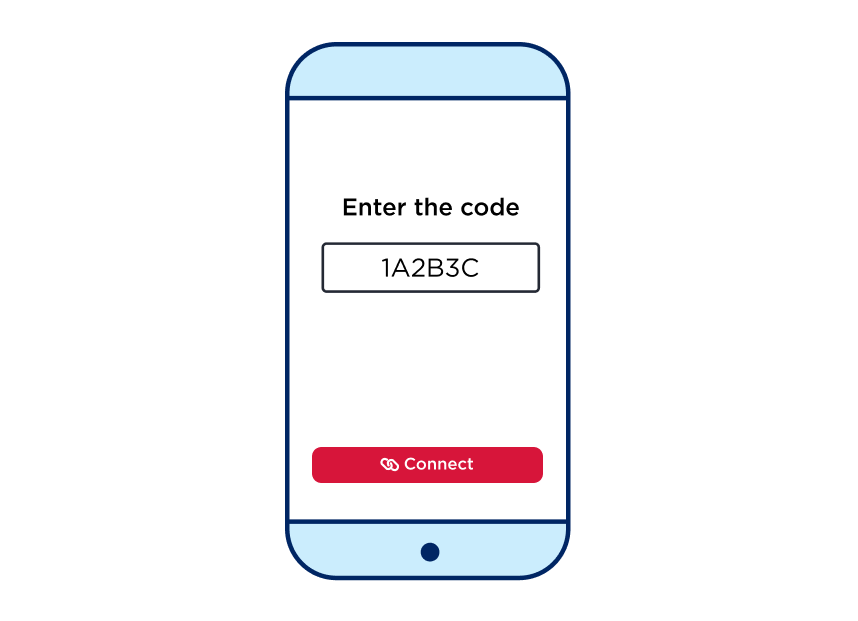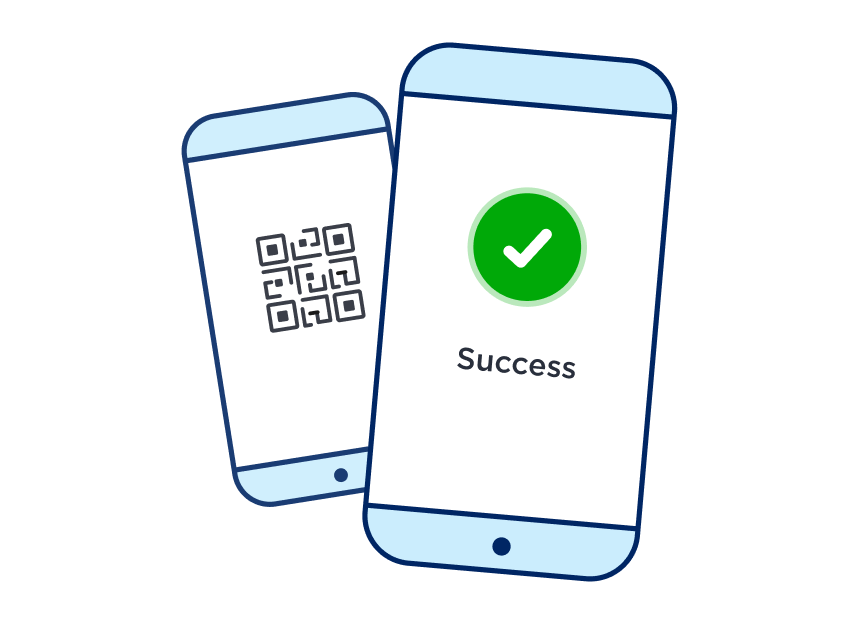Manage your business with the NSW Government on the go
You can now log into the Service NSW Business Bureau app to:
- track and save licences associated with your business, staff and contractors
- receive real-time notifications relevant to your business
- connect with the Service NSW Business Bureau team for free, personalised support
- redeem vouchers, view payment summaries and manage your business locations, for businesses participating in programs.
You can now set up multi-factor authentication in the Service NSW Business Bureau app. This helps keep your business information secure.
New features coming soon

Real time communication
Receive updates that are relevant and personalised to your business through push notifications.
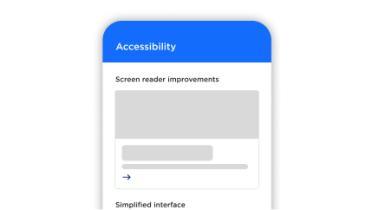
Accessibility improvements
We're working on improvements that make the app easier to navigate, use and understand for all users.

Information personalised to your business
Access information that is relevant and personalised to your business needs.
Download the Service NSW Business Bureau app
To redeem vouchers:
- Log in to the app using your MyServiceNSW Account and select 'Redeem voucher', or
- Connect your device using the unique location code from the Business Profile.
How to connect your device to scan vouchers
Once your business is approved, log in to the Service NSW Business Bureau app or the Business Profile to find your unique location code to connect multiple devices.
Using the device you want to connect, enter the unique location code in the Service NSW Business Bureau app to link to the business location and approved voucher program.
Accept and redeem vouchers using your connected device by either scanning the QR code on the customers voucher or entering the voucher code manually in the app.
Help and support
Get help with setting up and using the app, and troubleshooting issues.
Related information
MyServiceNSW Account and Service NSW app
Helping your business
- Learn more about the Service NSW Business Profile.
- Get personalised guidance from the Service NSW Business Bureau.
- Find out about available business support.